




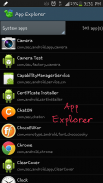






Perihal Shortcut Master (Lite)
Shortcut Master is a powerful tool for creating, capture, searching... shortcut. It can reveal any hidden shortcuts, hidden secret codes... in your device.
You can create shortcuts for any hidden functions or secret codes, such as App Ops, *#*#4636#*#* (Testing menu), etc...
To start creating a shortcut, follow these simple steps:
1) Find the target by using one of the following tools (under the Menu):
- Secret Code Explorer
- App Explorer
- Search
- Capture Shortcut
2) You can test the target by opening it (Launch button).
3) Create the shortcut in the list (Favorite button) or on the Home screen.
4) OR you can import the shortcut list into your app. Here is some sample shortcut lists for your convenience:
- Android Hidden Shortcuts (4.3): http://forum.xda-developers.com/attachment.php?attachmentid=2872474&d=1406473157
- Samsung Hidden Shortcuts (Note 3): http://forum.xda-developers.com/attachment.php?attachmentid=2872475&d=1406473157
* SECRET CODE EXPLORER:
Here you will get a list of all secret codes available in your device.
You can filter the list by All apps, System apps or User (downloaded) apps.
For each item in a list, the first line is the code, the second line is app name and the last one is broadcast receiver name.
By tapping on the item, a context menu appears that will let you launch the code, explore the app (that owns this code) and add this code to the favorite list for easy access.
You have 4 options to launch the code: method 0 and 1 (broadcast the intent), method 2 and 3 (simulate the dialing on the dial-pad). By default, method 2 dials *#*#code#*#*, method 3 dials *#code#, but you can change these formats in the Settings. Method 0 requires root permission, while method 1 doesn't.
After testing the code, you can add a shortcut for this code to the favorite list. You also have 4 options to create the shortcut. Be noted that you can not create shortcut on the home screen for the secret code.
NOTE: For Samsung devices that have not been enabled HiddenMenu, you can still use this app to launch the secret codes.
* APP EXPLORER:
Here you will get a list of installed apps in your device. You can filter the list by All apps, System apps or User (downloaded) apps.
For each app, the first line is the app name, the second line is the package name.
Tapping on the app will open the list of all components (activities) in that app. By tapping on the item, a context menu appears that will let you launch the target, add a shortcut for this target to the favorite list or the home screen for easy access.
* SEARCH:
Here you can search the target by full text searching. Just enter any text to the search box and press the button to search. The text will be searched in the app name, package name and the target class name.
You can filter the search result by All apps, System apps or User (downloaded) apps.
* CAPTURE SHORTCUT:
You can capture the shortcut manually or automatically.
To manually capture, navigate to the desire app that you want to capture shortcut, pull down the system notification bar and tap on the 'Capture Shortcut' icon.
To capture automatically, do the same and wait for the predefined period of time and this app will do auto capture for you.
* EXPORT/IMPORT:
You can export the favorite list to the file on the sdcard for backup. Use the file to import later or copy the file to other devices.
*** ACKNOWLEDGEMENTS ***
- Some system functions may need ROOT permission to be launched.
- Some system functions can not be created shortcut on the Home screen.
Please be noted that it is due to device policy, and these vary from devices to devices.
Supporting thread on XDA: http://forum.xda-developers.com/showthread.php?t=2800117
LITE Edition Limitation:
- Show ads
- Can not create shortcuts on the Home screen
- Limit the number of shortcuts in the favorite list (max. number of shortcuts is 20)
Shortcut Master adalah alat yang berkuasa untuk mewujudkan, menangkap, mencari ... jalan pintas. Ia boleh mendedahkan apa-apa pintasan tersembunyi, kod rahsia tersembunyi ... dalam peranti anda.
Anda boleh membuat pintasan untuk apa-apa fungsi yang tersembunyi atau kod rahsia, seperti App Ops, * # * # 4636 # * # * (menu Ujian), dan lain-lain ..
Untuk mula membuat jalan pintas, ikuti langkah-langkah mudah:
1) Cari sasaran dengan menggunakan salah satu alat berikut (di bawah Menu):
- Rahsia Kod Explorer
- App Explorer
- Search
- Kembali Tangkap
2) Anda boleh menguji sasaran dengan membukanya (butang Pelancaran).
3) Buat pintasan dalam senarai (butang Kegemaran) atau pada skrin Utama.
4) ATAU anda boleh mengimport senarai pintasan ke aplikasi anda. Berikut adalah beberapa senarai pintasan sampel untuk kemudahan anda:
- Android tersembunyi Pintasan (4.3): http://forum.xda-developers.com/attachment.php?attachmentid=2872474&d=1406473157
- Samsung Pintasan Tersembunyi (Nota 3): http://forum.xda-developers.com/attachment.php?attachmentid=2872475&d=1406473157
* KOD RAHSIA EXPLORER:
Di sini anda akan mendapat senarai semua kod rahsia yang ada dalam peranti anda.
Anda boleh menapis senarai ini dengan Semua aplikasi, aplikasi Sistem atau Pengguna (turun) aplikasi.
Untuk setiap item dalam senarai, baris pertama adalah kod, baris kedua adalah nama aplikasi dan yang terakhir disiarkan nama penerima.
Dengan mengetuk item, menu konteks muncul yang akan membolehkan anda melancarkan kod, meneroka aplikasi (yang memiliki kod ini) dan menambah kod ini ke dalam senarai kegemaran untuk akses mudah.
Anda mempunyai 4 pilihan untuk melancarkan kod: Kaedah 0 dan 1 (disiarkan niat), kaedah 2 dan 3 (mensimulasikan dailan kepada talian dial-pad). Secara lalai, kaedah 2 Dail * # * # # Kod * # *, kaedah 3 Dail * # Kod #, tetapi anda boleh mengubah format dalam Tetapan. Kaedah 0 memerlukan kebenaran root, manakala Kaedah 1 tidak.
Selepas ujian kod, anda boleh menambah pintasan kod ini ke dalam senarai kegemaran. Anda juga mempunyai 4 pilihan untuk mewujudkan jalan pintas. Diperhatikan bahawa anda tidak boleh membuat pintasan pada skrin utama untuk kod rahsia.
NOTA: Untuk peranti Samsung yang belum membolehkan hiddenmenu, anda masih boleh menggunakan aplikasi ini untuk melancarkan kod rahsia.
* APP EXPLORER:
Di sini anda akan mendapat senarai aplikasi yang dipasang dalam peranti anda. Anda boleh menapis senarai ini dengan Semua aplikasi, aplikasi Sistem atau Pengguna (turun) aplikasi.
Bagi setiap aplikasi, baris pertama adalah nama aplikasi, baris kedua adalah nama pakej.
Mengetuk app akan membuka senarai semua komponen (aktiviti) dalam aplikasi itu. Dengan mengetuk item, menu konteks muncul yang akan membolehkan anda melancarkan sasaran, menambah jalan pintas untuk sasaran ini ke dalam senarai kegemaran atau skrin utama untuk akses mudah.
* SEARCH:
Di sini anda boleh mencari sasaran dengan mencari teks penuh. Hanya memasuki mana-mana teks ke dalam kotak carian dan tekan butang untuk mencari. Teks ini akan dicari nama aplikasi, nama pakej dan nama kelas sasaran.
Anda boleh menapis hasil carian mengikut Semua aplikasi, aplikasi Sistem atau Pengguna (turun) aplikasi.
* TANGKAP SHORTCUT:
Anda boleh menangkap jalan pintas secara manual atau secara automatik.
Untuk menangkap secara manual, navigasi ke aplikasi keinginan yang anda mahu untuk menangkap jalan pintas, tarik ke bawah bar pemberitahuan sistem dan memanfaatkan ikon 'Tangkap Shortcut'.
Untuk menangkap secara automatik, melakukan perkara yang sama dan menunggu tempoh yang telah ditetapkan masa dan aplikasi ini akan melakukan tangkapan auto untuk anda.
* EKSPORT / IMPORT:
Anda boleh mengeksport senarai kegemaran untuk fail pada sdcard untuk sandaran. Gunakan fail untuk mengimport kemudian atau menyalin fail ke peranti lain.
*** PENGHARGAAN ***
- Beberapa fungsi sistem memerlukan kebenaran ROOT akan dilancarkan.
- Beberapa fungsi sistem tidak boleh diwujudkan pintasan pada skrin Utama.
Sila ambil perhatian bahawa ia adalah disebabkan oleh dasar peranti, dan ini berbeza dari peranti ke peranti.
Thread sokongan kepada XDA: http://forum.xda-developers.com/showthread.php?t=2800117
LITE Edisi Had:
- Tunjukkan iklan
- Tidak dapat membuat pintasan pada skrin Utama
- Hadkan bilangan pintasan dalam senarai kegemaran (nombor maks. jalan pintas adalah 20)








